If you’ve already explored my previous post, How to Write a Great Call to Action (with Examples), you’ve got a solid grasp of why call to actions (CTAs) matter—and you’ve seen plenty of inspiring examples.
In this article, I’m discussing some of the lesser-known nuances that take your digital marketing call to actions from “good” to “resonant.” Think of this as CTA bootcamp: same foundation, but now we’re digging deeper—button design, phrasing tweaks, platform-specific approaches, and how to track what’s working. Ready to sharpen those CTAs? Let’s get started.
Call to Action Button Design
A CTA button isn’t just a colourful box—it’s your conversion catalyst. Hotjar’s insight on CTRs highlights that what truly matters is alignment with user goals, not button colour alone. That said, some subtle design choices do help, such as:
- Contrast and whitespace: Make the button stand out without crowding surrounding elements.
- Size and shape: Should feel clickable—large enough for thumb taps, with rounded corners for friendliness.
- Positioning: Above the fold works, but secondary anchor CTAs lower down help with choice.
Hotjar also revealed that on mobile, 75% of users didn’t see the main CTA when it was placed too low. Consider using layered CTAs so that, earlier in the journey, people see simpler CTAs before reaching the main one.
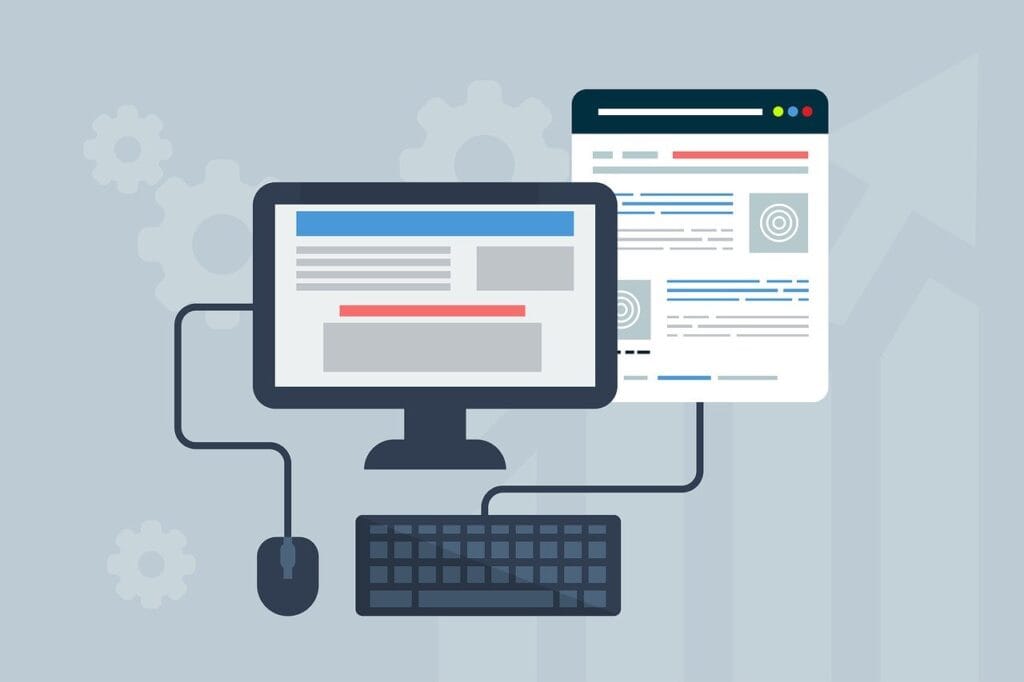
Call to Action Length
Length isn’t just words—it’s clarity vs. overwhelm. According to AdEspresso, strong two- to five-word CTAs, such as “Buy Now” and “Download this e-book now,” are effective—but if you need to convey emotional weight, consider using longer phrases.
Need more direction regarding CTA length? Here’s a quick guide I put together for you:
- Short CTAs (2–3 words): Ideal for buttons.
- Medium CTAs (4–8 words): Add modifiers, urgency, or benefits (“Get 50% off today”).
- Long CTAs (8–15 words): Use sparingly—great for landing pages or context where you build trust before asking.
Secret tip: Use power words (“grab,” “discover,” “unlock”) only once per CTA. Repeating them in context text instead boosts emotional pull without being overbearing.
Call to Action Phrases
Call to action phrases aren’t one-size-fits-all—they shift and evolve across different platforms to meet users where they are.
Website CTAs
On websites, CTAs must match the emotional arc. Hotjar notes that successful CTAs connect to user goals—e.g., “Start free trial” clearly explains the value. Consider this formula:
- Button: Short and punchy
- Surrounding text: Emotional, benefit-based
- Example: Button says “Get Results,” while lead-in text says “Boost traffic in 30 days—check it out.”
Email Marketing CTAs
Email CTAs live above the fold and in multiple places:
- Primary button: Focused on action (“Download Guide”)
- Context link: Subtly repeated in text (“Click here to download”)
- Pro tip: Include a preview of the guide beside the button to boost confidence
Wisernotify confirms that CTAs positioned within the first third of emails receive the highest click rates—those placed above the fold outperform ones below by 304%!
Social Media CTAs
On social media, where attention spans are fleeting, CTAs have to work harder to stand out and engage users.
- In-copy action: “Tag a friend who needs this”
- Visual nudge: Embedded arrows or emojis
- Bio CTA: on platforms without link buttons, direct clearly—e.g. “Link in bio for free tips.”
AdEspresso shows that Instagram stories CTAs with incentives, such as “Swipe up for $25 off,” are strong performers.

Google Ads CTAs
Google Ads CTAs need precision because every word and phrase directly influences whether a user clicks or moves on. Unlike broader marketing channels, Google Ads operate within tight character limits and appear alongside competing results, so your call to action must be clear, compelling, and perfectly aligned with the user’s search intent.
- Ad copy: Align with users’ search intent and highlight benefits.
- CTA extension: Use AdWords extensions like “Call now,” “Sign up.”
To drive effective ad results, tailor your CTA to the buyer’s journey. For example, use “Learn more” to build awareness and “Start free trial” to prompt action at the decision stage.
Call to Action Keywords
The right keywords play a crucial role in boosting your CTA’s effectiveness by inspiring immediate action and clearly communicating the next step. Action words like “Try,” “Get,” “Grab,” “Start,” “Subscribe,” “Shop,” and “Learn” are powerful because they create a sense of urgency and direction, guiding users smoothly toward conversion.
In addition, integrating modifiers and benefits such as “Now,” “Today,” “Free,” “50% Off,” and “Quick” can significantly enhance the appeal of your CTA by adding urgency and clear value. These words act as powerful motivators, encouraging users to take immediate action rather than postponing or abandoning the decision.
Emotional triggers such as “Discover,” “Unlock,” “Explore,” and “Join” add a layer of excitement and curiosity to your CTAs, encouraging users to engage on a deeper level. By appealing to these emotions, your CTAs become more than just instructions; they become invitations that resonate personally, making users more likely to take action.
AdEspresso’s list of CTAs by intention is gold: for SaaS, words like “Get Started” and “Subscribe” work well; for ecommerce, “Save,” “Buy,” or “Add to Cart”; for nonprofits, “Donate” and “Volunteer.”
Pro tip: include a value reminder (“No credit card required,” or “Free shipping”) to reduce hesitation. This is especially effective on sites where conversions aren’t immediate.
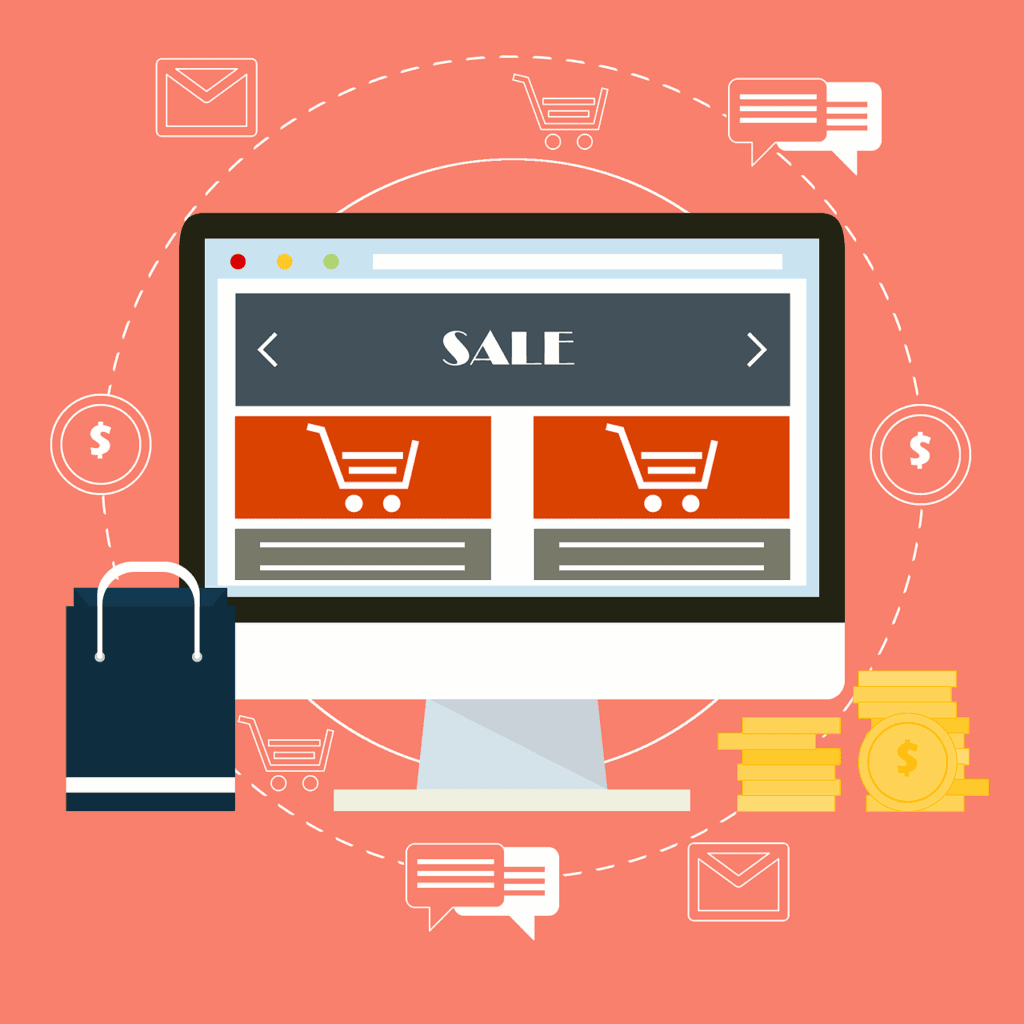
How to Write a Call to Action (Formula: Problem + Solution + Action)
Crafting a compelling call to action is all about clarity and connection. One proven approach is to structure your CTA using a simple yet powerful three-part formula: identify the problem, present the solution, and then prompt the action. This method ensures your message resonates with your audience’s needs while guiding them smoothly toward the next step.
Use this three-part formula to guide CTA writing:
- Problem: Identify a common issue your audience faces.
- Solution: Highlight what you’re uniquely offering.
- Action: Command with clarity and urgency.
Example:
- Problem: “Tired of losing customers at checkout?”
- Solution: “Our one-click checkout saves carts instantly.”
- Action: Button: “Try it free now.”
Hotjar uses this exact formula on their page, presenting the problem (“you want to know more than numbers”), the solution (“Hotjar shows the why behind numbers”), and the action (“start free”).
Key detail: CTAs should be reader-focused (“Get your free trial”), not brand-centric (“Try our product”).
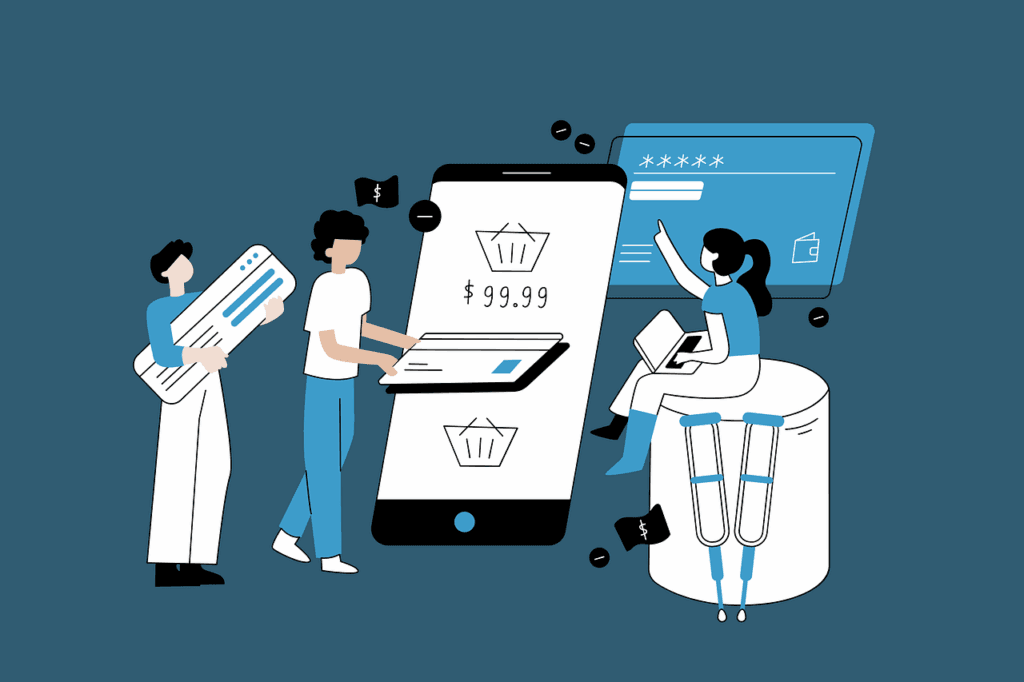
How to Analyze the Effectiveness of Your CTAs
Writing great CTAs is only half the job—knowing how they perform is what turns guesswork into strategy. Analyzing effectiveness helps you understand what’s working, what’s not, and where to optimize. Tools like heatmaps and A/B testing provide real-time insights into user behaviour and CTA engagement so that you can make informed, data-backed decisions.
Heatmaps
Heatmap tools are a valuable way to visualize how users interact with your website or landing page. They show you exactly where users are clicking—or attempting to click—which reveals whether your CTAs are positioned effectively and drawing enough attention.
Suppose a CTA is being ignored or clicked less frequently than expected. In that case, heatmaps can help you pinpoint whether it’s a visibility issue (i.e., too low on the page or blending into the design) or an engagement issue (e.g., weak copy or low perceived value).
In addition to click data, heatmaps show how far users typically scroll down the page before dropping off. This is especially useful for identifying if key CTAs are buried too deep in the content. If most users aren’t reaching your CTA, it doesn’t matter how compelling the copy is—it simply won’t convert.
Pro tip: Use scroll data to strategically re-position your main CTA higher on the page or add secondary CTAs in natural breakpoints throughout your content. That way, you’re meeting your audience where they are, not where you hope they’ll end up.
A/B Testing
This method is essential and about as reliable as conversion optimization gets. Rather than relying on guesswork or assumptions, it allows you to make data-driven decisions by testing one variable at a time and measuring which version performs better. Whether you’re aiming for more clicks, sign-ups, or purchases, A/B testing gives you clear insight into what resonates most with your audience.
Some of the most impactful elements to test include:
- Button colour and size: While colour psychology isn’t one-size-fits-all, even subtle changes can affect visibility and user response. A larger, more vibrant button might draw more attention and increase clicks, especially on mobile devices.
- CTA copy tweaks: The words you use can drastically influence perception. For example, testing “Start Free Trial” against “Start Free Demo” might reveal which language feels more approachable or less of a commitment to your audience.
- Surrounding context: This includes trust elements like testimonials, security badges, or even a simple “No credit card required” note. These small touches can ease hesitations and push users to follow through on your CTA.
Don’t stop after one test—success lies in multi-variable iterations. By regularly testing and iterating on these elements, you’ll not only improve your CTA performance over time—you’ll also gain a deeper understanding of your audience’s motivations and decision-making behaviour.

Final Thoughts
- Focus on contrast and visual hierarchy to make your buttons stand out,
- Keep your messaging tight and tailored to the level of friction involved,
- Lean into action-driven verbs, emotional triggers, and clear incentives to boost engagement, and
- Use the simple formula—problem, solution, action—to write CTAs that connect with your audience and lead them confidently to the next step.
Of course, don’t forget to track what’s working: heatmaps and A/B tests are your best allies in the optimization process.
By paying attention to these often-overlooked details, you’ll go beyond just having a call to action—you’ll create one that actually drives results. Want to workshop your CTAs or test a few options? I’d love to help.
FAQs
Great CTAs don’t happen by accident—they’re the result of thoughtful design, strategic wording, and continuous refinement. For the best call to actions in digital marketing, remember to:
What does call to action mean?
A CTA is a prompt (such as a button, link, or phrase) that encourages a user to take the next step—subscribe, buy, download, contact, etc.
Why is a call to action important?
CTAs guide users toward conversion, minimizing confusion and maximizing clarity of next steps—a key step in any sales funnel.
What’s the purpose of a call to action in digital marketing?
The purpose is to move prospects forward to the next stage in their buyer’s journey, such as awareness, interest, and decision. CTAs are how you help them advance.
What is a call to action button?
It’s a styled clickable element that encourages action, often using vibrant colour, clear text, and an actionable verb.
What is a call to action on a website?
Any prompt on a website page aimed at user action—such as buttons, links, banners, sign-up forms, or lead magnets—all count as CTAs.
How many call to actions should there be?
One primary CTA per page (with clear visual emphasis), and, optionally, one or two secondary CTAs for users needing more info.
How long should a call to action be?
Short CTAs (2–5 words) are ideal, though medium-length CTAs (4–8 words) work well when you need clarity. Reserve longer CTAs for contexts where an explanation is more important.
What are some great call to action techniques?
- Use emotion and urgency (“Unlock instant savings now”)
- Highlight benefits or pain relief
- Reduce friction (“No credit card required”)
- Multi-platform adaptation
- Platform-specific formatting
- Test extensively (A/B + heatmaps)
