
A company’s website can attract prospects, convert them into leads, and make a business more successful. But to do so, it must be viewed as constantly in motion – something that’s never quite ‘finished.’
Unfortunately, many company owners create a website and then fail to do anything about it for a number of years. In 2023, out of 1.13 billion websites, only 200 million were regularly updated. This lack of upkeep can significantly harm a company’s bottom line, affecting SEO, user engagement, and industry competitiveness.
Rather than view updating your company’s site as another ‘tick-in-the-box’ you must complete, look at it as an opportunity. After all, it’s your chance to make your site bigger, better, and more impactful than ever – while turning more prospects into leads.
Below, I’ll dive into more details on the importance of updating your website’s content and share tips on how to do it well. Let’s get started!
Table of Contents
ToggleRead more: Why You Should Update Your Website Copy (and How To Do It)
Why Update Website Copy?
Thanks to SEO, simply getting new traffic to your website can be challenging enough. When traffic finally gets there, the last thing you want is to immediately turn it away because of ineffective copy.

Whether it’s unclear or irrelevant, poor copy won’t benefit your company in any way. And in fact, it can do the exact opposite. Over 60 percent of website users will leave your site if they don’t find what they’re looking for within about five seconds.
There are three main reasons why you should consider updating your website’s content writing:
To Remain Current
A website’s primary purpose is to provide helpful content. When your content is outdated, irrelevant, or simply incorrect, it’s not suitable for the user experience.
I recently Googled a website for a company I intended to visit that day. I wanted to know their hours of operation before heading across town. And – even though I shouldn’t have – I relied on their website’s information being correct.
You can likely predict how this story is going to end. I arrived at the store, discovering it was no longer open on Sundays. Since I had taken the time to research this beforehand, I was definitely frustrated. Why wouldn’t the company have updated this crucial information?
The same goes for the content on your website – from product inventory to current staff to company values and mission. As your company grows, things change, and your website information should reflect those changes.
Even small details in your content – think statistics, data, and links – can change over time. Keep an eye on this information, and update it accordingly when it’s outdated or no longer works.
To Stay Competitive
Website copywriting best practices are constantly changing, just like website design. Before, companies were getting away with practising black hat SEO tactics, like keyword stuffing and duplicating content.

However, with the launch of the Google Panda algorithm in 2011, things changed.
With Panda’s introduction, Google started penalizing low-quality sites that weren’t adding value to users. Sites with repetitive phrasing, incorrect research, and poor designs would now result in poor search engine rankings. In their place, Google started ranking more high-quality, helpful sites.
Even though it’s been nearly 15 years since this major Google update, countless low-quality websites still exist. As a result, they’ll struggle to rank well in search results and miss out on the potential to build trust and authority with their audience.
Ultimately, they’ll attract minimal or no organic traffic by not remaining current with best practices.
To Identify New Opportunities
Generating new topics and writing a completely fresh article is time-intensive. So rather than write an entirely new piece of content, why not extend your current content’s lifespan?

Whenever you spend time updating your website copy, you have the chance to improve your search engine rankings. Incorporate new keyword research, follow best practices, and provide the most up-to-date information for your target audience. Doing so can help make outdated content relevant again and better your search engine rankings.
Besides attracting new organic traffic to your site, you also want to give returning website visitors a reason to hang around. When you have updated home page content, new (or updated) blog articles, or additional website pages, there’s fresh content for pre-existing website traffic to review.
Choosing Website Copy to Update
Now that you know the importance of updating your website content, you need to figure out how to do so strategically.
Start by determining what content needs a refresh by performing a content audit. Think about your goals for your website and set measures to help accomplish them. For example, if you want to increase the amount of organic traffic your site is receiving, you’ll likely want to focus on SEO optimizations first.
You’ll then need to decide what content to review – for example, are you focusing on all pages or just blog content?
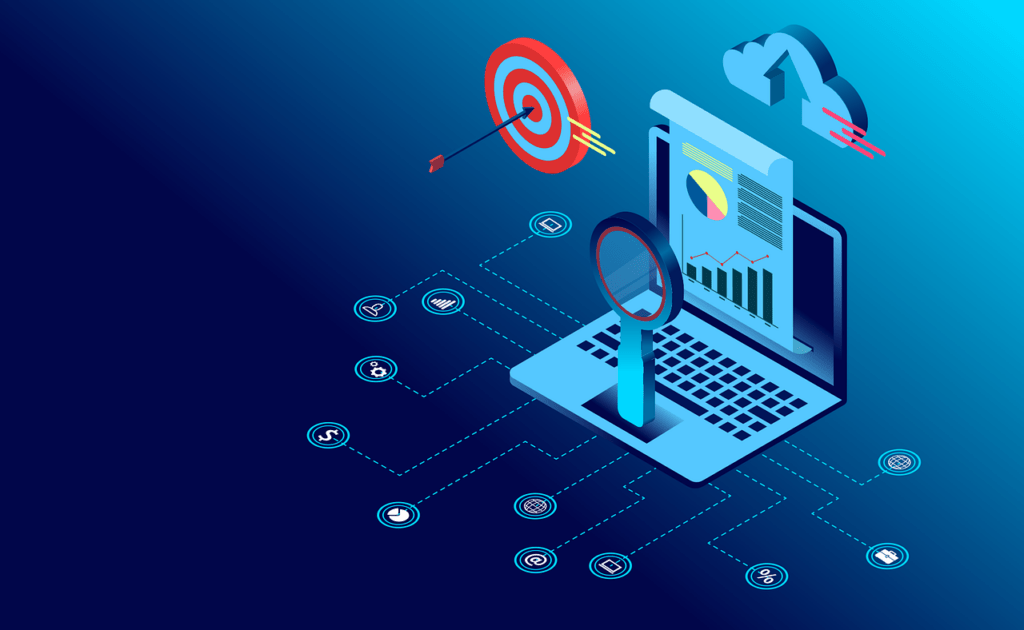
Once you decide on the content to target, put together a spreadsheet that includes relevant information to support your overall goals. Besides the URL, you may want to include details such as content type, SEO keyword, word count, publication date, backlinks, and average time on page.
Once your spreadsheet is complete, it’s time to analyze the data. Determine which content isn’t meeting your goals and which information you should prioritize for updating. Create action items for posts to delete, update, rewrite, or re-structure. At the same time, you’ll also want to consider the following:
Data Analytics
Review your website’s traffic to identify what content could benefit the most from a refresh. Besides the built-in reports on your website platform, you can use Google Analytics to find this information (as long as you’ve connected your site).
Content that’s almost on page one is a great place to start. After all, it likely only needs a little finessing to become something really great. Look for ways to make this content even more helpful in driving higher rankings on search engine results pages (SERPs).

Specific pages with high traffic but low engagement (like time spent or shares) could likely use stronger calls to action (CTAs) or more helpful information. Content with a high bounce rate may indicate users aren’t getting the information they’re seeking, signaling a need for better content or structure.
Content that’s already getting a lot of eyeballs shouldn’t be your focus. It’s currently getting traffic and, unless it’s outdated, should be left alone.
Relevance
You want website content that adds to your user’s experience, not detracts from it. When content contains information that’s no longer accurate or relevant (e.g., statistics, tools, or references to past events), it’s time to perform an update.
For example, one of my clients recently had me update content centered around COVID-19. Instead of focusing on the company’s masking protocols and safety measures, I updated the content to reflect current policies and procedures.
If there’s been a change in brand philosophy or values, that’s another excellent reason to revise your copy.
Evergreen Content
Even the holy grail of content writing – evergreen content – needs refreshing now and then. Although this type of content is typically timeless, it can become stale if competitors have published more updated or detailed content.
Since you want your piece to be the most informative available, completing updates helps ensure it stays at the top of the rankings. Check (and update) your evergreen content regularly – especially after any search engine algorithm updates – to ensure you get the highest possible ROI value.

How To Update Website Copy
Like the first time you wrote your website copy, there’s much to consider during a refresh. Below, I’ve outlined some of the most important factors to remember.
Search Engine Optimization
SEO practices change regularly, and you should keep them in mind when revising your copy. Most importantly, always write about topics that answer users’ search inquiries and add value to your site.
Review your keyword research to see if more suitable keywords are available to target. If your current keyword strategy is still relevant, see if you can incorporate more secondary keywords throughout the post. You want to make it as straightforward as possible for Google to rank your piece appropriately!
You also want to help direct the reader to act after reading your content. With a strong CTA, you can encourage conversions and turn prospects into leads.
Imagery
The images accompanying your website content are almost as important as the words themselves.
Just like a book’s cover, users look at your website images first. When imagery is aesthetically appealing and reflects the content best, you can connect with your audience better.
When swapping out your imagery, size the new imagery correctly and include appropriate alt text.

If a video may be more effective in clarifying your information, consider including one this time. But if you do, ensure it doesn’t impact your site speed.
Structure
Make your content as easy to read as possible. Break up large chunks of text with subheadings, use lists when possible, and keep sentences to around 20 words or less. Make it simple to understand, too – a good rule of thumb is to write using a grade 6 readability level.
Error-Proof Editing
You may have the most informative content, but spelling and grammar errors can instantly destroy its credibility.
One of the best tips I follow is never publishing the same day I create. Instead, let your content rest for a day or two before reviewing it with fresh eyes. Additional editing tips include using a hard copy and reviewing your work more than once.
Republishing
When you republish your updated website content, update the date to reflect the recent changes. Website traffic often reviews a blog post’s date to determine if it’s still relevant.
A recent date can help build credibility, too, especially in industries where information changes rapidly (such as tech, health, or digital marketing).

Conclusion About Updating Website Copy
By now, you should have a better idea of what content to update and how to do it. And if you’re like me, you’re likely overwhelmed by the amount of work you’ve uncovered.
Rather than think you need to perform all the content updates simultaneously, take it one piece at a time. Figure out which posts you’ll update first and when. Depending on how busy you are, you can even spread this work out over the next few months.
At the same time, don’t forget the importance of regularly adding fresh, new content to your site. New content keeps your audience engaged and signals to search engines like Google that your site remains active and relevant.
My strategy for my own site is to update a piece of content and then write something completely new. Doing both keeps Google interested with frequent updates while expanding my reach with new content.
Updating your content can be time-consuming, but it’s well worth it. And remember, I’m always here to help make the entire process easier! Book a free consult with me today to get started.
FAQs
Why is it important to update website content?
Updating your website content signals to Google that you’re still active and relevant. Google may reward your site with better rankings for already indexed pages, resulting in more organic traffic.
Updated content also helps provide a better user experience since users receive relevant, up-to-date information. You can set yourself apart as a proactive, reliable source of knowledge and increase your authority and credibility.
How do I update my website copy?
You’ll first need to perform a content audit to identify the copy you should focus on updating. Create a strategy and timeline for updating your website copy, blending a mix of new and refreshed content. Keep current SEO practices and readability in mind when writing new content. Update your imagery, edit thoroughly, and republish your updated piece with the current date.
How often should you update website content?
The more often you update it, the better. At a minimum, you’ll want to update your website content at least every two years.
